Performing the Upgrade
Before upgrading your existing server to Windows Server 2003 and IIS 6.0, you must back up the server, verify that clients are not accessing Web sites on the server, and optionally prevent the WWW service from being disabled. Then upgrade the Web server to Windows Server 2003 and IIS 6.0. Finally, verify that the upgrade to Windows Server 2003 completed successfully.
Figure 5.3 illustrates the process for performing to upgrade an IIS server to IIS 6.0.
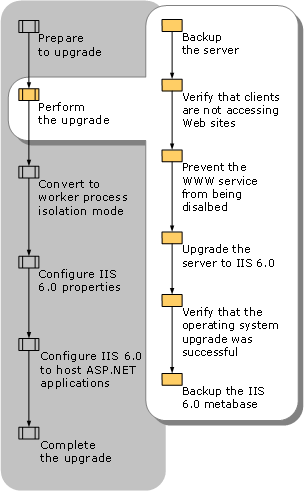
Figure 5.3. Performing the Upgrade
Backing Up the Server
Before you change any of the configuration settings on the existing Web server, perform a complete image backup. The purpose ...
Get Internet Information Services (IIS) 6 Resource Kit now with the O’Reilly learning platform.
O’Reilly members experience books, live events, courses curated by job role, and more from O’Reilly and nearly 200 top publishers.

