Running or debugging the test
To start running the test, pick the run configuration you created from the drop-down menu as shown here:
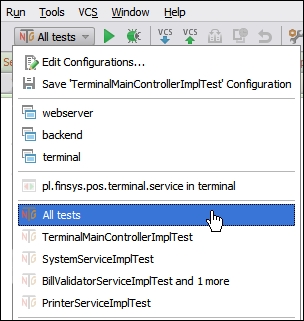
Next, click on the Run icon, select Run from the Run menu, or just use the Shift + F10 (PC) or control + R (Mac) keyboard shortcut, as you would do with an ordinary application.
Tip
To see the list of available configurations and swiftly select the one you want, use the following keyboard shortcuts: Shift + Alt + F10 (PC) or control + option + R (Mac) for the run configurations, or Shift + Alt + F9 (PC) or control + option + D (Mac) for the debug configurations.
During the execution, the progress bar will show the percentage ...
Get IntelliJ IDEA Essentials now with the O’Reilly learning platform.
O’Reilly members experience books, live events, courses curated by job role, and more from O’Reilly and nearly 200 top publishers.

