Using Gradle
To use Gradle, you must first enable the Gradle and Groovy plugins in the IDE settings. Refer to Chapter 1, Get to Know Your IDE, Fast, for information on how to enable the required plugins.
The second thing you need to do is link your project to the Gradle project. If an IntelliJ IDEA project is not linked to a Gradle project, then the Gradle tool window will be disabled and IntelliJ IDEA will display the prompt:
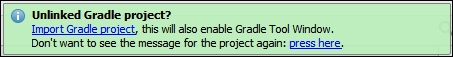
Select Import Gradle project, point to build.gradle, and you are all set. The Gradle tool window will become available. Later, if you decide to change the Gradle settings for the project, you can do so by picking Settings from ...
Get IntelliJ IDEA Essentials now with the O’Reilly learning platform.
O’Reilly members experience books, live events, courses curated by job role, and more from O’Reilly and nearly 200 top publishers.

