Running Maven goals
In IntelliJ IDEA, you can run specific Maven goals in two ways: either by creating the run/debug configuration or running it directly from the Maven tool window. To run the selected goal, expand the Lifecycle branch in the Maven tool window and choose Run Maven Build from the context menu, as shown in the following screenshot:
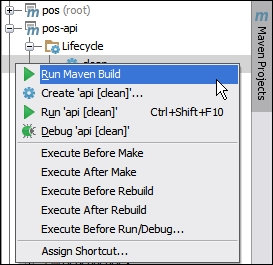
If you choose Create from the context menu, the permanent run configuration to run this goal will be produced. The Create Run/Debug configuration will show up, allowing you to tweak the parameters of the newly created run configuration.
Tip
Basically, you need to create a permanent run configuration for a ...
Get IntelliJ IDEA Essentials now with the O’Reilly learning platform.
O’Reilly members experience books, live events, courses curated by job role, and more from O’Reilly and nearly 200 top publishers.

