Scaleable Thumbnail Previews
The Content panel displays thumbnails of each file in a selected folder and will fit as many as it can across and down based on their size. You can dynamically scale the preview size by dragging the slider at the bottom of the Bridge window (Figure 15.5). At smaller sizes, you can see more documents at once, which is useful if you’re looking for something by name. At larger sizes, the thumbnails are much bigger, making it easier to identify a document by appearance.
Figure 15.5. Drag the Thumbnail slider to dynamically scale the preview size of the icons.
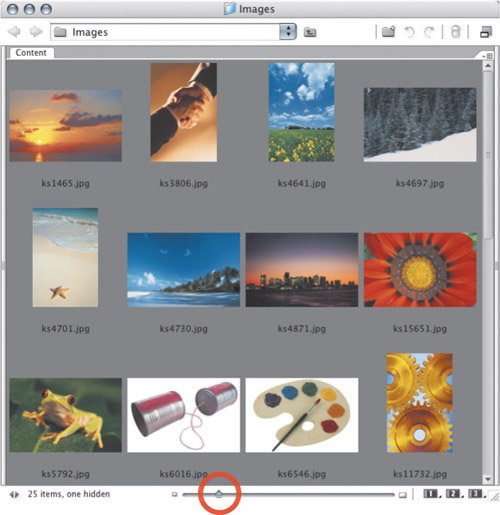
When you select a document, its thumbnail ...
Get Instant InDesign: Designing Templates for Fast and Efficient Page Layout now with the O’Reilly learning platform.
O’Reilly members experience books, live events, courses curated by job role, and more from O’Reilly and nearly 200 top publishers.

