Saving Templates
You save templates the same way you save regular documents. The only difference occurs when you save a document. To save any document into the template file format, choose File > Save As and specify a filename and location. Next, choose InDesign CS3 template for Save as Type (Windows) or Format (Mac OS) and save the document (Figure 4.4).
Figure 4.4. InDesign’s Save As dialog.
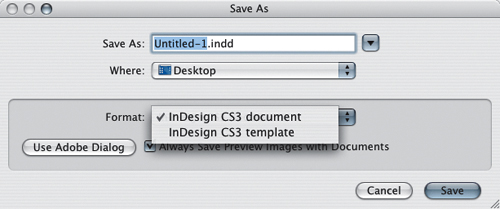
When saving a template, be sure to save a preview image of it. This allows you to more easily identify the template later on when you are using Adobe Bridge to browse a collection of templates. Thumbnail previews of template files include a JPEG image ...
Get Instant InDesign: Designing Templates for Fast and Efficient Page Layout now with the O’Reilly learning platform.
O’Reilly members experience books, live events, courses curated by job role, and more from O’Reilly and nearly 200 top publishers.

