Logging
Adding Build Steps to the Build Details Window
The Build Steps section of the Build Details window (shown in Figure 12-7) displays a line for each of the steps executed in the build process. Each build step consists of three parts:
Status Icon
Message
Completed On Date/Time
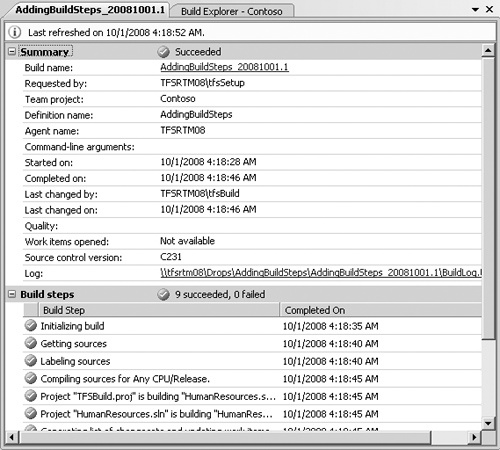
Figure 12-7. Build steps from the default build process
These build steps allow developers to track the progress of the build as well as easily determine which build step caused a build failure.
When customizing the build process it is recommended that you add your own build steps to the Build Details window. If you don’t, then your custom targets will be included in the build ...
Get Inside the Microsoft® Build Engine: Using MSBuild and Team Foundation Build now with the O’Reilly learning platform.
O’Reilly members experience books, live events, courses curated by job role, and more from O’Reilly and nearly 200 top publishers.

