Exporting Search Usage Data
The look and feel of the Search Queries Report and the Search Results Report presented in the preceding two sections is not customizable. Nor can you view data beyond the 30-day data window. Historical data also is not stored for later recall. Instead, every subreport can be exported to Microsoft Office Excel or to an Adobe Acrobat PDF file.
Exporting a single subreport is simply a matter of selecting the export format from the drop-down list on the toolbar and then clicking the Export link, as shown in Figure 4-17.
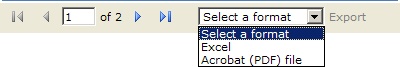
Figure 4-17. Export usage data
Exporting Data to Microsoft Office Excel
Exporting subreports to Microsoft Office ...
Get Inside the Index and Search Engines: Microsoft® Office SharePoint® Server 2007 now with the O’Reilly learning platform.
O’Reilly members experience books, live events, courses curated by job role, and more from O’Reilly and nearly 200 top publishers.

