Enabling or Disabling Search Usage Reporting
SSP administrators can enable and disable logging, as shown in Figure 4-1. The Search Centers connected to the SSP will, when Search Query Logging is enabled, automatically log search usage data. The JavaScript for wiring up links shown in the preceding section is not emitted in the HTML when Search Query Logging is disabled.
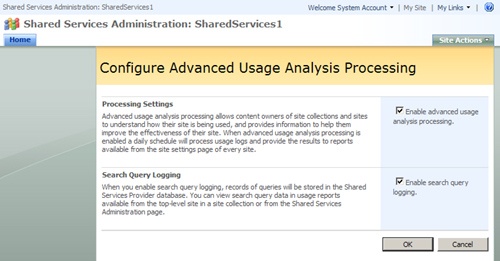
Figure 4-1. Enabling or disabling Search Query Logging
The following steps explain how to navigate to the page shown in Figure 4-1 and change the Search Query Logging setting:
Open SharePoint 3.0 Central Administration.
Navigate to the administration site of the SSP for which you want ...
Get Inside the Index and Search Engines: Microsoft® Office SharePoint® Server 2007 now with the O’Reilly learning platform.
O’Reilly members experience books, live events, courses curated by job role, and more from O’Reilly and nearly 200 top publishers.

