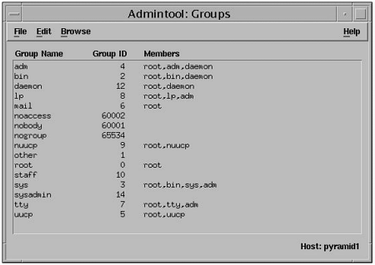Adding a Group with Admintool
You might need to add a group that does not already exist on the system. Perhaps a new group of users called “engrg” (from the engineering department) needs to be added.
Exercise 13.4 Adding a Group with Admintool
The following steps describe how to add the new “engrg” group:
1. |
Start Admintool, if it’s not already running, and choose Browse, Groups.
|
2. |
The Groups window displays, as shown in Figure 13.5.
Figure 13.5. The Groups window.
|
3. |
Choose
Edit, Add.
|
4. |
The Add
Group window displays, as shown in Figure 13.6. If you’re not sure how to complete a field, click the Help button to see field definitions ... |
Get Inside Solaris™ 9 now with the O’Reilly learning platform.
O’Reilly members experience books, live events, courses curated by job role, and more from O’Reilly and nearly 200 top publishers.