Setting Display & Cursors Preferences
The Display & Cursors page of the Preferences dialog box enables you to choose how cursors, image channels, and images themselves are presented onscreen. Look at Figure 3.7.
Figure 3.7. The Display & Cursors page of the Preferences dialog box.
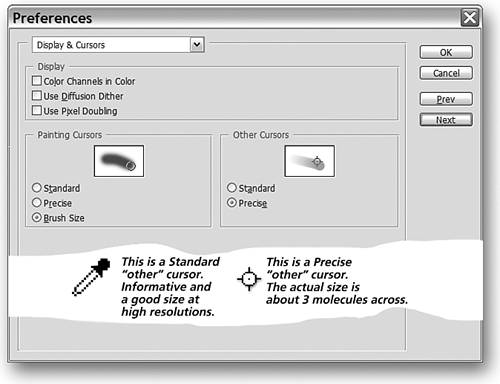
Display
In the Display area, you can set three options:
Color Channels in Color. We've been puzzling about this one for a long time and have concluded that to show, for example, a blue channel in shades of black and blue would simply be a visual reminder that you are working in the blue channel. We recommend that you turn this novelty off and work with color component ...
Get Inside Photoshop® CS now with the O’Reilly learning platform.
O’Reilly members experience books, live events, courses curated by job role, and more from O’Reilly and nearly 200 top publishers.

