Who Wants So Many Palettes in a Group?
As you've noticed if you've worked much with Photoshop, palettes are grouped such that Adobe considers to be a practical and logical way to work. If you like this arrangement, leave it, but you are not limited to keeping the palettes grouped in this way, don'cha know.
Our recommendation for a happier, less cluttered desktop is shown in Figure 3.22.
Figure 3.22. For 99% of your daily palette needs, simply remember F6, F7, and F8.
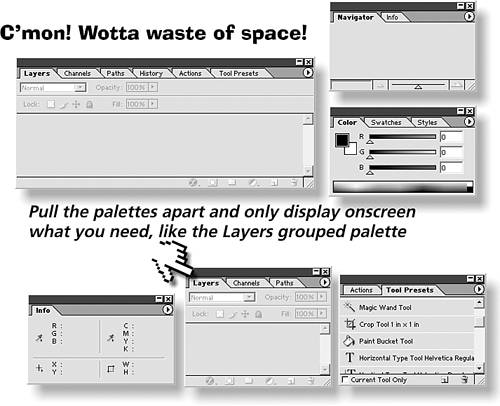
Allow us to explain the construction work going on in this figure:
The History palette is useful, but if you remember Ctrl()+Alt(Opt)+Z, this is the shortcut ...
Get Inside Photoshop® CS now with the O’Reilly learning platform.
O’Reilly members experience books, live events, courses curated by job role, and more from O’Reilly and nearly 200 top publishers.

