Configuring Standards
To use any set of standards, you have to first define those standards. In AutoCAD 2002 this is simple—you open the drawing that meets your standard and then use the SAVEAS command to a new file format, AutoCAD 2000 Drawing Standard (DWS).
AutoCAD 2002 comes with a new toolbar for CAD Standards and it also provides a menu under the Tools pull-down menu. Figure 34.1 shows where to access these commands.
Figure 34.1. The new CAD standards features can be accessed via the Tools pull-down menu or a toolbar button.
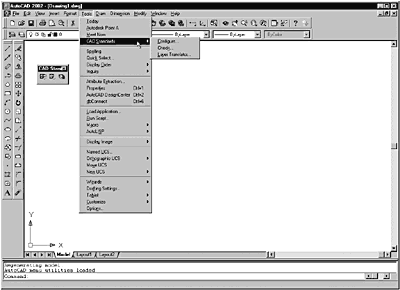
The following exercise covers the process of creating a Drawing Standard file.
Exercise 34.1 Developing a CAD ...
Get Inside AutoCAD® 2002 now with the O’Reilly learning platform.
O’Reilly members experience books, live events, courses curated by job role, and more from O’Reilly and nearly 200 top publishers.

