Chapter 28. Drawing in 3D in AutoCAD
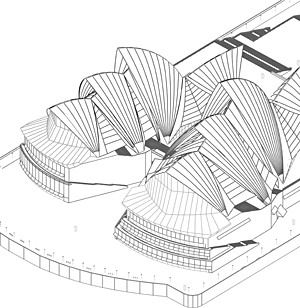
As you work with 3D models inside AutoCAD, you will soon find that there are two skills that will enable you to quickly become as comfortable working in 3D as you are working in 2D. One of these skills is the capability to move around inside the 3D model. The tools needed to develop this capability are discussed in Chapter 27, “Introduction to 3D.” In that chapter you learned the tools and AutoCAD commands needed to establish user coordinate systems, various viewpoints from which to view your 3D geometry, and the usefulness of working with more than one viewport.
In this chapter you will learn about using ...
Get Inside AutoCAD® 2002 now with the O’Reilly learning platform.
O’Reilly members experience books, live events, courses curated by job role, and more from O’Reilly and nearly 200 top publishers.

