Shading a Model
AutoCAD 2002’s SHADEMODE command replaces the older SHADE command and provides you with the same hidden line removal and enhanced shading options that are available inside the 3DORBIT command. As with the 3D Orbit shade modes, the shading provided by SHADEMODE uses a fixed light source coming from behind and over your left shoulder. The various SHADEMODE command options are shown in Figure 27.25. Those options are described here:
Figure 27.25. Shading and hidden line removal options available with SHADEMODE.
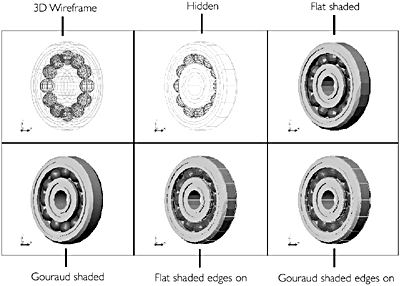
2D Wireframe. Displays the model objects using lines and curves to represent boundaries. This is AutoCAD’s default display ...
Get Inside AutoCAD® 2002 now with the O’Reilly learning platform.
O’Reilly members experience books, live events, courses curated by job role, and more from O’Reilly and nearly 200 top publishers.

