Understanding 3D Coordinate Systems
Working in 3D is theoretically no more difficult than working in 2D. In practice, however, the presence of the third dimension greatly complicates your task. In 3D, you can work on an infinite number of drawing planes—not just the X-Y plane of 2D drawings.
Figure 27.2 shows the three axes that define AutoCAD’s 3D world. The three axes shown in Figure 27.2 can be aligned with any number of working planes conforming to the geometry of the 3D model.
Figure 27.2. Working in 3D means working with an additional axis, the Z-axis.
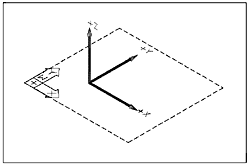
Figure 27.3 shows a simple 3D model with five of the many possible coordinate systems ...
Get Inside AutoCAD® 2002 now with the O’Reilly learning platform.
O’Reilly members experience books, live events, courses curated by job role, and more from O’Reilly and nearly 200 top publishers.

