Creating Hatch Patterns Using BHATCH
You draw hatch patterns, including solid fills, to highlight an area of your drawing, to visually separate areas of your drawing that share common boundaries, or to convey information about an area of your drawing. For example, you might have a map in which you use a hatch pattern to identify a type of terrain, or you use slightly different patterns to separate contiguous land plots. Figure 16.1 shows several examples of using hatch patterns.
Figure 16.1. Examples of the uses of hatch objects.
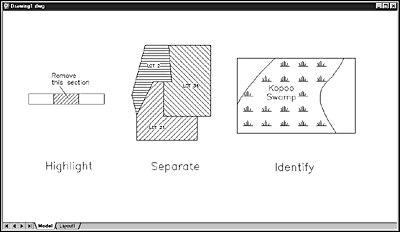
You use the BHATCH command to draw hatch patterns. This section introduces the BHATCH command and also discusses ...
Get Inside AutoCAD® 2002 now with the O’Reilly learning platform.
O’Reilly members experience books, live events, courses curated by job role, and more from O’Reilly and nearly 200 top publishers.

