Aligning Objects
The ALIGN command initially was conceived as a 3D editing command, which explains why it is found in the 3D Operation submenu of the Modify pull-down menu. In 2D work, however, ALIGN can also be very useful. In effect, it is a combination of the MOVE, ROTATE, and SCALE commands. ALIGN typically is used to align one object with another object (see Figure 11.25).
Figure 11.25. The ALIGN command is very powerful at moving and rotating objects in one command.
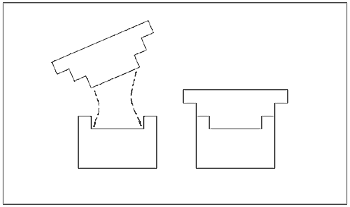
After selecting the objects to be aligned, you are prompted to specify up to three pairs of points. Each pair consists of a source point and a destination point. The source ...
Get Inside AutoCAD® 2002 now with the O’Reilly learning platform.
O’Reilly members experience books, live events, courses curated by job role, and more from O’Reilly and nearly 200 top publishers.

