Chapter 11. Advanced Geometry Editing
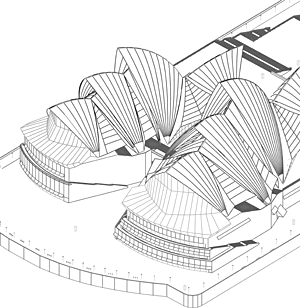
In Chapter 10, “Basic Object Editing,” you learned the basic commands and tools needed to make changes to existing objects. In this chapter, you build on that foundation and learn about the following topics:
Using cut and paste
Using drag and drop
Grip editing commands
Understanding the Object Properties Manager
Using the Matchprop tool
Using Quick Select
Using object selection filters
Creating and editing groups
How to explode objects
Specialized object editing
Lengthening and shortening objects
Aligning objects
Renaming and purging named objects
Get Inside AutoCAD® 2002 now with the O’Reilly learning platform.
O’Reilly members experience books, live events, courses curated by job role, and more from O’Reilly and nearly 200 top publishers.

