Chapter 9. Understanding the Query Features in AutoCAD 2002
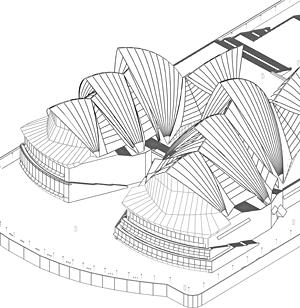
To get the most out of the power of AutoCAD, you must be able to extract information from AutoCAD objects. When an object is created, AutoCAD does more than just draw the object on the computer screen. It creates a list of object data and stores this data in the drawing’s database. This data includes not only the layer, color, and linetype of an object, but also the X,Y,Z coordinate values of an object’s critical elements, such as the center of a circle, or the endpoint of a line. The data can include the names of blocks, as well as their X,Y,Z scale and rotation angles. Information ...
Get Inside AutoCAD® 2002 now with the O’Reilly learning platform.
O’Reilly members experience books, live events, courses curated by job role, and more from O’Reilly and nearly 200 top publishers.

