Open and Save Settings
The Open and Save tab controls a variety of features associated with opening and saving files. By editing the features, you can control the format AutoCAD saves files as, whether AutoCAD automatically saves files, and whether AutoCAD makes a backup copy when it saves a file. These, and other related features, are discussed in this section.
The Open and Save tab is organized into five areas, as shown in Figure 3.8. The five areas are as follows:
Figure 3.8. The Open and Save tab in the Options dialog box controls how AutoCAD handles files.
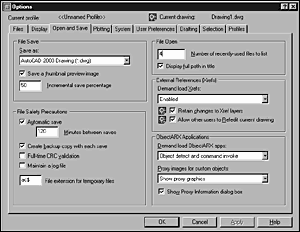
File Save. Controls various features associated with saving files.
File Safety ...
Get Inside AutoCAD® 2002 now with the O’Reilly learning platform.
O’Reilly members experience books, live events, courses curated by job role, and more from O’Reilly and nearly 200 top publishers.

