Options for Display
AutoCAD’s display represents the look of your drawing session. By editing the settings found in the Display tab, you can control how AutoCAD looks, how layouts appear, and even increase performance.
The Display tab is organized into six areas, as shown in Figure 3.4. The six areas are as follows:
Figure 3.4. The Display tab in the Options dialog box controls AutoCAD’s screen appearance.
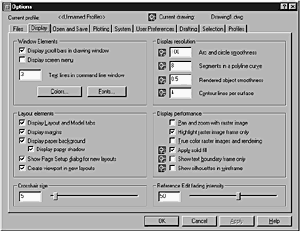
Window Elements. This area controls different display settings in the AutoCAD Window, including the number of lines in the command-line window and the screen’s background color.
Layout elements. This area controls the appearance of paper ...
Get Inside AutoCAD® 2002 now with the O’Reilly learning platform.
O’Reilly members experience books, live events, courses curated by job role, and more from O’Reilly and nearly 200 top publishers.

