Chapter 3. Controlling the AutoCAD 2002 Drawing Environment
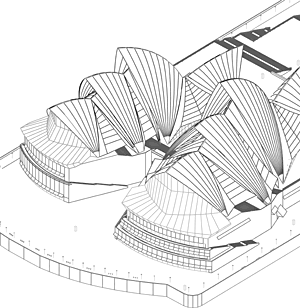
In Chapter 2, “Starting a Drawing in AutoCAD 2002,” you learned how to control drawing settings using the Today page, the Drawing Units dialog box, and Drafting Settings dialog box. In addition to the features controlled by these dialog boxes, AutoCAD also allows you to control many other features through its Options dialog box (formerly known as the Preferences dialog box in Release 14). Through the Options dialog box, you control where AutoCAD searches for and saves files, how its display appears, as well as certain drafting features including AutoSnap, AutoTracking, and object selection ...
Get Inside AutoCAD® 2002 now with the O’Reilly learning platform.
O’Reilly members experience books, live events, courses curated by job role, and more from O’Reilly and nearly 200 top publishers.

