Time for action — using the XML Editor to change object characteristics
Here's how you would use the XML Editor to change heading text to a specific web color:
- Open up the XML Editor (or an SVG authoring tool) and open your website file.
- Find the headings you want to change. To do this, find text objects that match what you are looking for. Programmers may have named all of these
HeadingXX, whereXXis a number to identify each of them.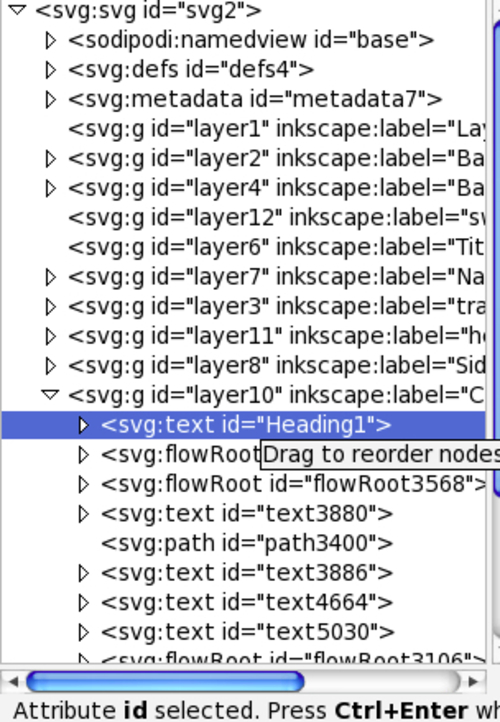
- Expand the object and find the
styleattribute.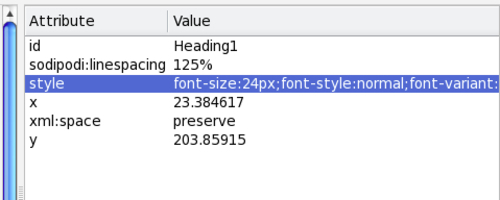
- Then look for the fill information and change that web color to the ...
Get Inkscape now with the O’Reilly learning platform.
O’Reilly members experience books, live events, courses curated by job role, and more from O’Reilly and nearly 200 top publishers.

