Time for action — using the Open Clip Art Library (Mac users only)
Here's how it works:
- In an open Inkscape project, from the main menu, choose File and then Import From Open Clip Art Library.
- In the Import From Open Clip Art Library dialog box, in the Search for: field, enter a keyword to describe the clip art you want to place in the document and click Search, as shown in the following screenshot:
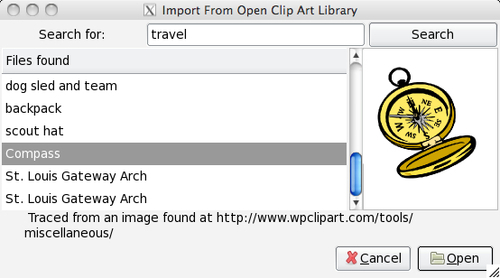
Inkscape then connects to the Open Clip Art Library website. Previews of files are shown in a window on the right-hand side of the dialog.
- Try other keyword searches until you find one you like and then double-click the name of the image to place it in ...
Get Inkscape now with the O’Reilly learning platform.
O’Reilly members experience books, live events, courses curated by job role, and more from O’Reilly and nearly 200 top publishers.

