Time for action — using filters with images
Let's work with a photograph of a couple and see if we can enchance it for use on a cooking website:
- Open a new Inkscape document and import a bitmap image. From the main menu, select File and then Import.
- Select the correct bitmap file and click Open. Make sure your imported bitmap file is selected and then select File and then Document Properties. In the Custom Size section, click Resize page to content.
- Click Resize page to drawing or selection.
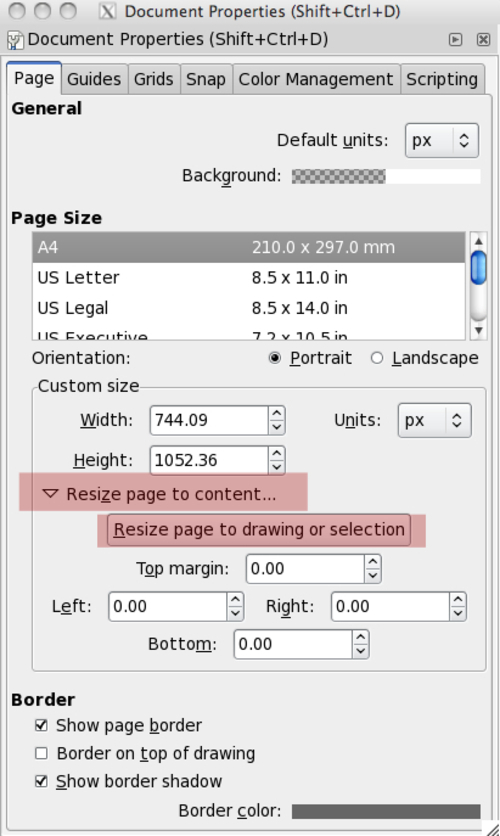
Your document page size will now be adjusted to match that of your imported bitmap image, as shown in the following screenshot:
- Select the image and then from ...
Get Inkscape now with the O’Reilly learning platform.
O’Reilly members experience books, live events, courses curated by job role, and more from O’Reilly and nearly 200 top publishers.

