Time for action — using text effects
We will perform a number of text effects that are available in Inkscape. Let's get started:
- Sentence case: This simply means using capital letters as you would in sentences—it replaces lowercase characters with capitals at the beginning of every sentence.
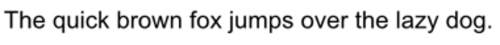
To use this in Inkscape:
- In an open project, choose the Create and Edit Text tool and select an already-created text box with content residing in it.
- From the main menu, select Extensions and then Text and Sentence Case. All capitalization rules will change to sentence case.
- Title case: Instead of capitalizing the first word in every sentence like the previous ...
Get Inkscape now with the O’Reilly learning platform.
O’Reilly members experience books, live events, courses curated by job role, and more from O’Reilly and nearly 200 top publishers.

