Time for action — placing text in a closed shape
Let's walk through an example of how to place the words "Twinkle, twinkle little star" into a star object:
- First create a star in a new Inkscape document.
- Select the Create and Edit Text tool from the toolbox and type the text onto the canvas.
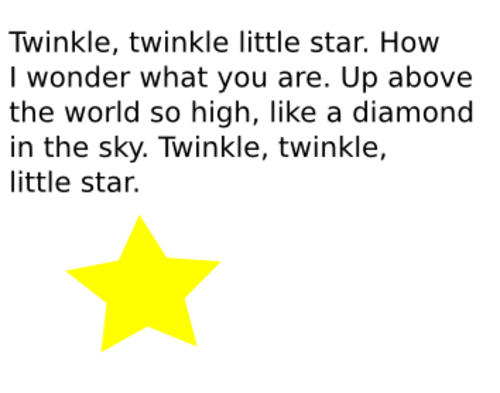
- Select both the text and the star. Then from the main menu, choose Text and then Flow into Frame. Instantly, you'll see that the text is placed, as best as it can be, within the confines of the shape.
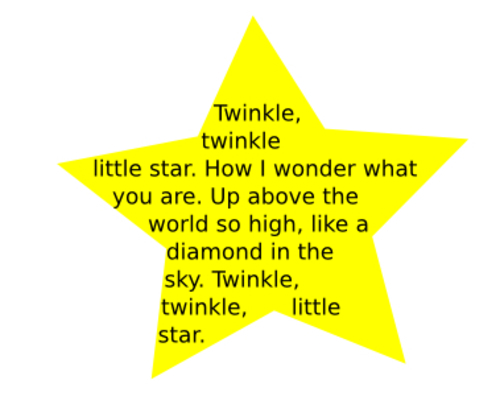
- Feel free to manipulate the text to make it look just right, even ...
Get Inkscape now with the O’Reilly learning platform.
O’Reilly members experience books, live events, courses curated by job role, and more from O’Reilly and nearly 200 top publishers.

