Time for action — kerning text
Here's how to kern text that already exists on your canvas:
- First, double-click some text you have already entered in an open project. This will take you into the Create and Edit Text tool, allowing you to edit the text letter-by-letter.
- Using the arrow keys, move the cursor between the two letters you want to add or diminish space between.
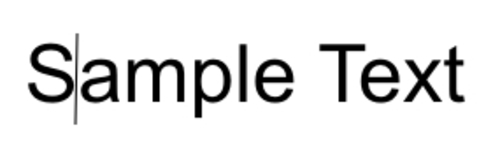
- Then, press the Alt + right arrow key to add space between the letters. Alternatively, press the Alt + left arrow key to lessen the space between those two letters. Keep an eye on the kerning value in the Tool control bar A | A. It is set in pixels and displays fractions of the value ...
Get Inkscape now with the O’Reilly learning platform.
O’Reilly members experience books, live events, courses curated by job role, and more from O’Reilly and nearly 200 top publishers.

