Time for action — using Blend mode
Let's add in a Multiply blend filter to two simple objects as an example:
- Open a new document in Inkscape.
- Use the Circle/Ellipse tool and create one red circle and one yellow circle, shown as follows:
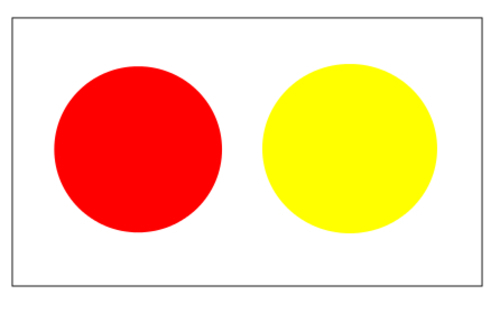
- Now move the yellow circle so it overlaps the red circle:
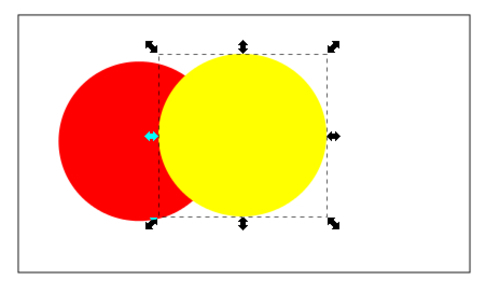
- Open the Layers dialog and go to the Blend mode drop-down menu. Select Multiply as follows:
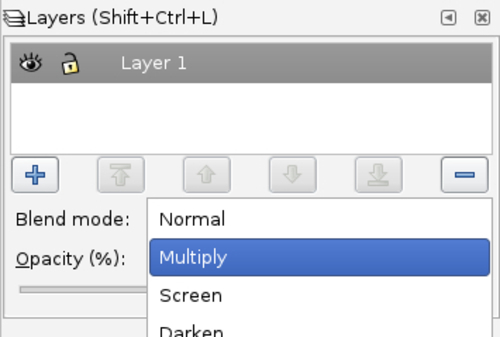
The two objects combine as if light were shining through both. The red ...
Get Inkscape now with the O’Reilly learning platform.
O’Reilly members experience books, live events, courses curated by job role, and more from O’Reilly and nearly 200 top publishers.

