Time for action — renaming a layer
The following steps explain how you would rename an existing layer in Inkscape:
- Open an Inkscape document from previous exercises.
- If your Layer dialog is open, you can right-click any layer and choose Rename Layer. Alternatively, from the main menu, select Layer | Rename Layer....
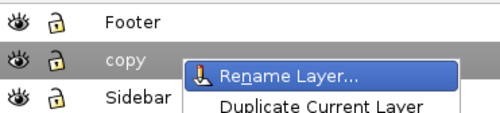
The Rename Layer dialog is displayed.
- Type a new name for the layer and click Rename, as shown in the following screenshot:
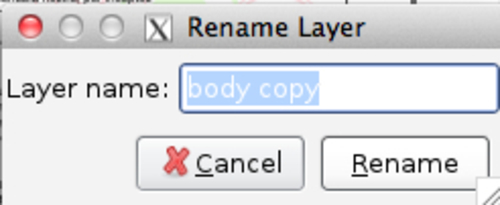
What just happened?
We renamed an existing layer in Inkscape to the new name body copy.
Get Inkscape now with the O’Reilly learning platform.
O’Reilly members experience books, live events, courses curated by job role, and more from O’Reilly and nearly 200 top publishers.

