Time for action — nesting layers
You also have the option of nesting layers in Inkscape. Nesting is the idea of creating sublayers in Inkscape. You might want to do this if you want all sublayers to be virtually grouped with a parent layer and carry some of the parent layer's attributes.
Here's how we can create sublayers within the Header layer in our current project:
- With the example project open, go to the Layer dialog (from the main menu, select Layer and then Layers or use the Shift + Ctrl + L keyboard shortcut to open it).
- Right-click the Header layer and choose Add Layer....
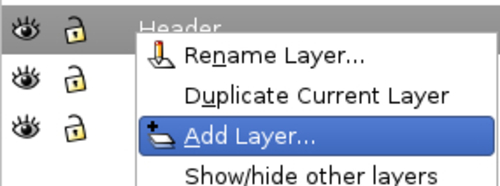
The Add Layer dialog is displayed.
- Type a new layer name into the ...
Get Inkscape now with the O’Reilly learning platform.
O’Reilly members experience books, live events, courses curated by job role, and more from O’Reilly and nearly 200 top publishers.

