Time for action — saving your graphic
After you have created an initial version of your graphic, it is best practice to save your file so that you don't lose any work. This is a simple example graphic, so you may not want to save the file, but for any future work, this step is critical.
- With your latest project open, from the main menu select File | Save. Inkscape will, by default, give options to save projects in its default format, SVG. Choose a file location and click Save.
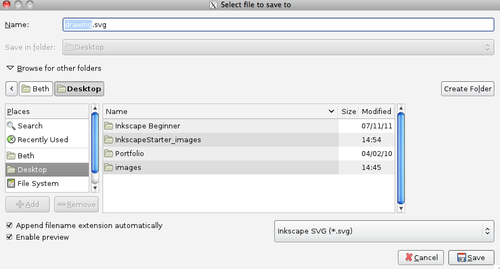
- However, you might also want to export in a bitmap graphic format such as PNG. To do this, choose File | Export Bitmap.
- In the Export Bitmap window, you can choose to save the ...
Get Inkscape now with the O’Reilly learning platform.
O’Reilly members experience books, live events, courses curated by job role, and more from O’Reilly and nearly 200 top publishers.

