Time for action — embedding a logo into your design
Let's learn how to embed a logo file into a design. We'll start by downloading a sample logo. Open a browser and go to this Open Clipart sample logo at the following URL:
http://www.openclipart.org/image/800px/svg_to_png/vetlogo.png
Right-click on the logo and save it to your computer.
- Open a document in Inkscape.
- From the main menu, select File | Import. Alternatively, you can drag-and-drop a file from your desktop onto an open Inkscape file.
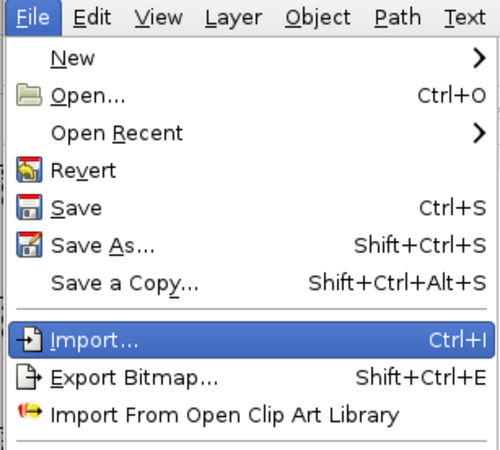
The Select file to import window displays.
- Locate and select the
Samplelogo file you just downloaded and select Open. - When the input screen displays, select ...
Get Inkscape now with the O’Reilly learning platform.
O’Reilly members experience books, live events, courses curated by job role, and more from O’Reilly and nearly 200 top publishers.

