Time for action — importing a PDF into Inkscape
Let's import a non-native Inkscape SVG file into Inkscape—as you may need to do this for client logos, photographs, and any number of other real-world examples. Open a browser and go to this link: http://db.tt/xR0ZlBRL
A PDF will be downloaded and saved to your computer. It will be our sample file to work with during this exercise.
- Open a document in Inkscape. This can be any in-progress file that we have used previously in this chapter, or a new document.
- From the main menu, select File | Import.
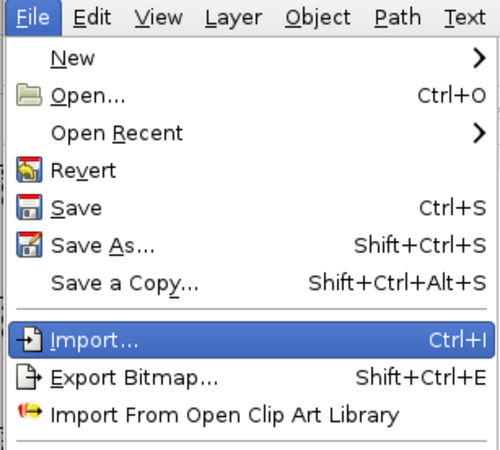
The Select file to import window displays, as shown in the following screenshot:
- Locate and select the ...
Get Inkscape now with the O’Reilly learning platform.
O’Reilly members experience books, live events, courses curated by job role, and more from O’Reilly and nearly 200 top publishers.

