Time for action — creating a new CD cover
Imagine that you would like to use Inkscape to design and create a simple CD cover for a new music compilation you created. Here's how to get started and open a predefined template in Inkscape:
- Open Inkscape, and from the main menu, select File | New | CD_cover_300dpi.
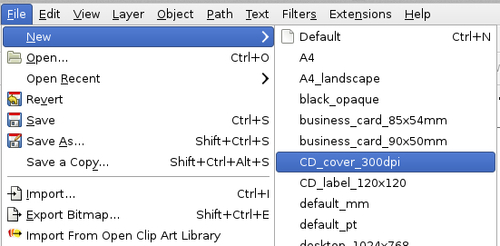
- A new document opens to the correct dimensions.
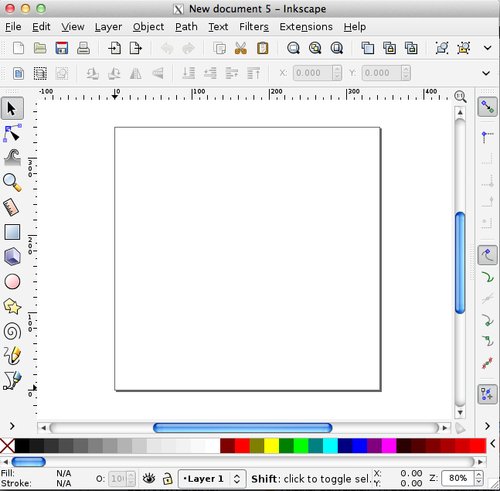
What just happened?
Quite simply, these steps just opened up a new file in Inkscape to the exact dimensions of a CD cover.
With the autodefined templates, it takes the guesswork out of dimensions and ...
Get Inkscape now with the O’Reilly learning platform.
O’Reilly members experience books, live events, courses curated by job role, and more from O’Reilly and nearly 200 top publishers.

