Database Explorer
When the Database Explorer program first starts, it gives you a list of the known servers in the left-hand panel. Clicking on any server then shows the user the databases available on the server. Only the user databases are shown. The sysmaster database is not shown.
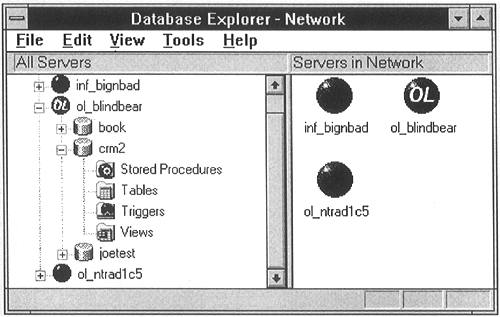
Clicking on any of the databases opens four folders in the right-hand panel. Folders show stored procedures, tables, triggers, and views.
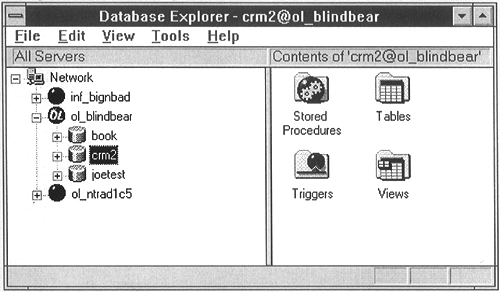
Clicking on any of these folders will generate a list of any stored procedures, tables, triggers, or views in the chosen database, ...
Get Informix DBA Survival Guide, Second Edition now with the O’Reilly learning platform.
O’Reilly members experience books, live events, courses curated by job role, and more from O’Reilly and nearly 200 top publishers.

