27.3 A Recap with a Fractional Factorial Design
The Minitab worksheet window including the response variable looks as follows:

Choose Stat > DOE > Factorial > Analyze Factorial Design, using the column C10 as response and choosing the Graphs option to display the effects in a normal probability plot, to obtain:
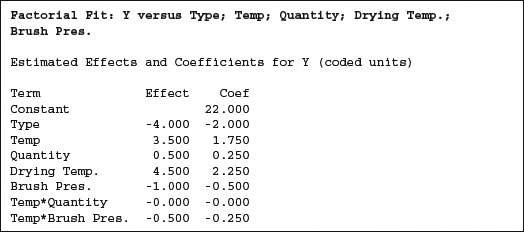
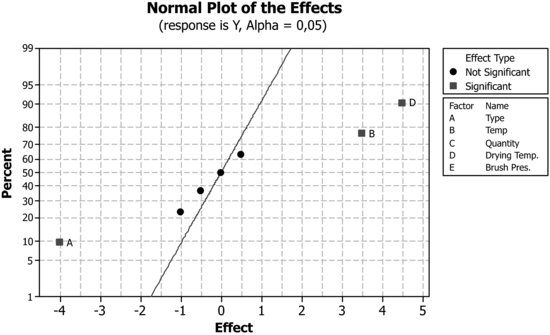
The resulting significant effects are A+BD+CE, B+AD and D+AB.
The confounding pattern was previously obtained when the design matrix was created by choosing Stat > ...
Get Industrial Statistics with Minitab now with the O’Reilly learning platform.
O’Reilly members experience books, live events, courses curated by job role, and more from O’Reilly and nearly 200 top publishers.

