1.8 Personal Configuration
Almost everything, from the appearance (font, colors, etc.) to aspects related to configuration, can be customized according to your preferences. The way to achieve this is through: Tools > Options
For example, if you do not want Minitab to prompt you whether you want to save a graph every time you close a Graph window, choose Graphs > Graph Management and activate the corresponding option.
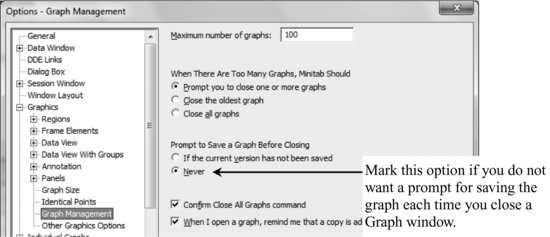
Once you are familiar with the Minitab work environment, you may want to consult Appendix 3 for more detailed information on how to customize Minitab.
Get Industrial Statistics with Minitab now with the O’Reilly learning platform.
O’Reilly members experience books, live events, courses curated by job role, and more from O’Reilly and nearly 200 top publishers.

