1.7 Getting Help
1.7.1 The Main Help Menu
It can be accessed via the main menu or by clicking on the icon in the toolbar. Alternatively, you may also hit the F1 key.
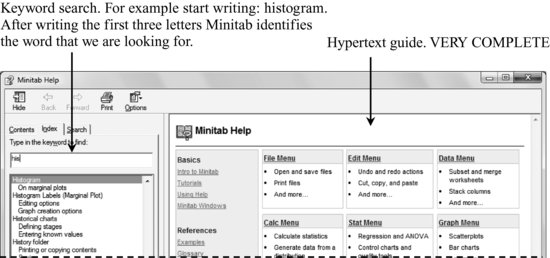
Double-clicking on the chosen option, information is shown on how to draw a histogram using the main menu. It is also always interesting to check the links on the top.
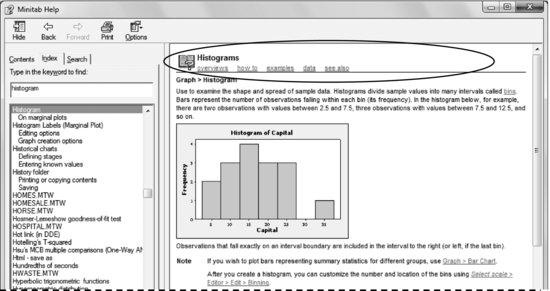
1.7.2 Contextual Help
If you are carrying out a statistical analysis and need help on a specific topic, there is always a Help option in each dialog box. Click on it to open a new window that contains the requested information. For example, for Calc > Calculator:
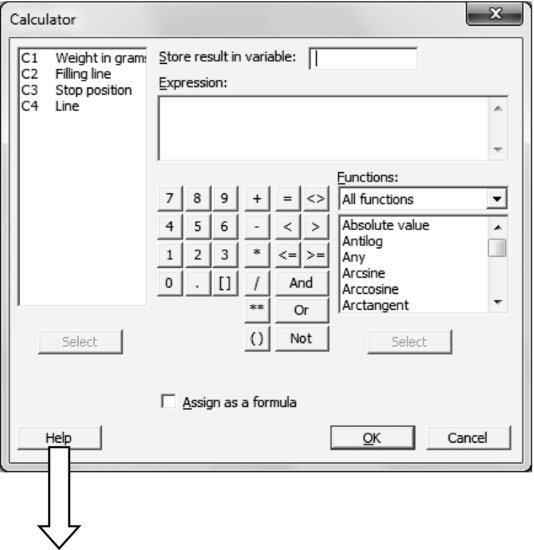

1.7.3 StatGuideTM
Right-clicking over the results obtained via a statistical analysis (either in a Session window or in a Graph window) and then clicking on StatGuide opens a guide that helps you to interpret such results. Alternatively, you may also open that guide by either clicking on the icon ![]() located in the toolbar or by hitting [Shift] + [F1].
located in the toolbar or by hitting [Shift] + [F1].
Get Industrial Statistics with Minitab now with the O’Reilly learning platform.
O’Reilly members experience books, live events, courses curated by job role, and more from O’Reilly and nearly 200 top publishers.

