1.1 Initial Screen
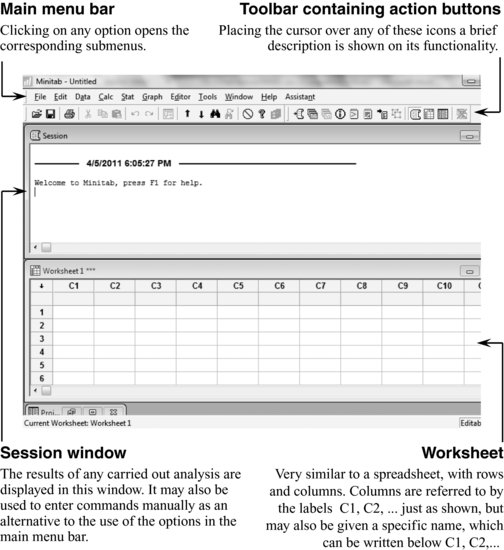
Usually, data are arranged in columns: each column represents a variable, and within a column, each row corresponds to an observation. In addition, values may be assigned to constants (K1, K2, …) or matrices (M1, M2, …). However, neither constants nor matrices appear in the worksheet.
Get Industrial Statistics with Minitab now with the O’Reilly learning platform.
O’Reilly members experience books, live events, courses curated by job role, and more from O’Reilly and nearly 200 top publishers.

