A3.2 Use of Toolbars
The toolbars give rapid access to utilities that can be also accessed from the menus. By default, the following toolbars appear activated: Standard, Project Manager, Worksheet, Graph Editing and Graph Annotation Tools.
To make the toolbars visible or invisible, right-click on any of them and you will get the list of available toolbars with the option to activate them.
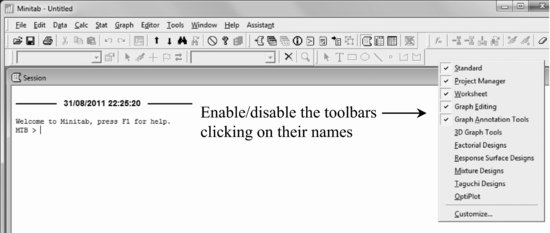
You can also display the list of available toolbars from Tools > Toolbars.
For instance, the location of the toolbars can be changed; they can be detached from the top menu and made into floating objects, or the toolbar size can be changed. Everything can be applied in ways typical to Windows user interfaces.
The toolbars commands are disabled when using them makes no sense. Some toolbars, such as the ones related to the graphs edition, may disappear when graphs are closed if they are not anchored to the top menu.
Get Industrial Statistics with Minitab now with the O’Reilly learning platform.
O’Reilly members experience books, live events, courses curated by job role, and more from O’Reilly and nearly 200 top publishers.

