8. Why is the Minitab prompt MTB> not displayed in the session window?
Make the session window active and then do:
Editor > Enable Commands
Note that this action must be repeated every time you enter Minitab. However, you can configure it to always display the prompt MTB >. To achieve this, choose: Tools > Options: Session Window (click on the cross on the left) > Submitting Commands: choose the Enable option under Command Language.
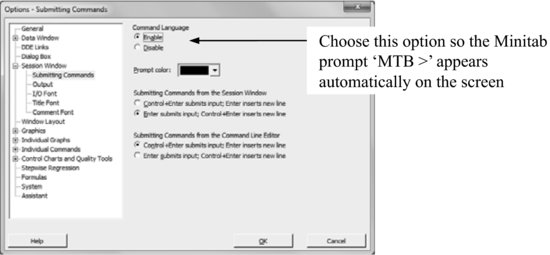
Get Industrial Statistics with Minitab now with the O’Reilly learning platform.
O’Reilly members experience books, live events, courses curated by job role, and more from O’Reilly and nearly 200 top publishers.

