Clicking the Save button to save the archive with the executables will also open a window where you can validate, test, and deploy your analytical app. To validate your analytical application works correctly, proceed as follows:
- On the Validate and Test tab, paste the following content into the Analytic Input field:
{"timeseries": [[1501664960967,12,3],[1501664961973,48,3]]}
- Click Submit. It will take some time before the new application gets deployed to the Predix cloud. To check the validation status, use the Refresh button:
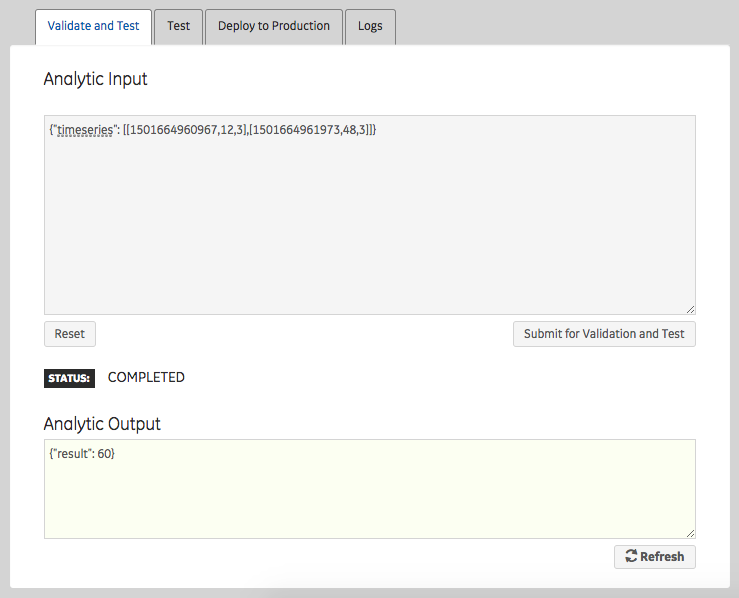
Once the analytics are deployed, you ...

