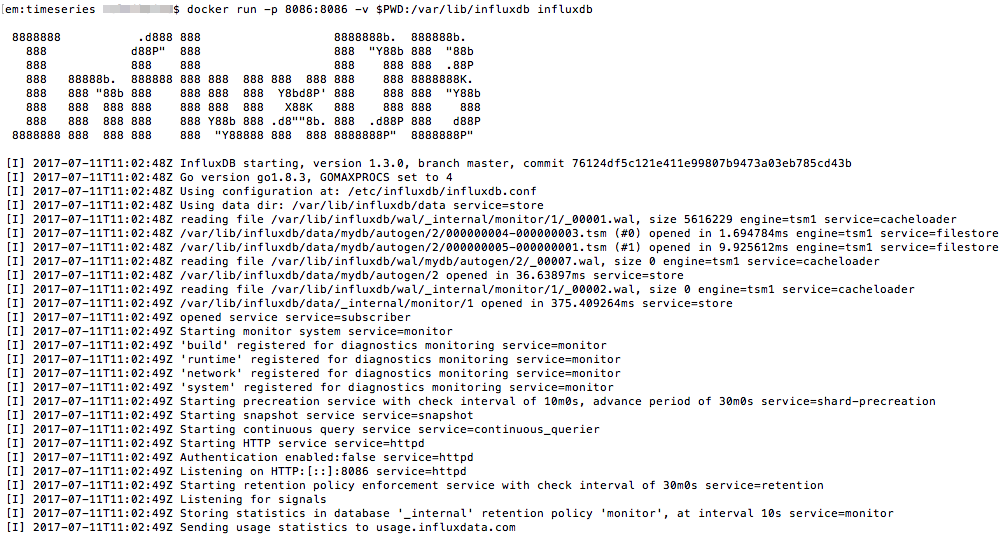For our purposes, as described in the subsequent section, we will use InfluxDB, because it is fast and mature, and allows us to perform analytical operations. The easiest way to start InfluxDB locally is by using a Docker container. All you need to do is to run the following command:
docker run -p 8086:8086 -v $PWD:/var/lib/influxdb influxdb
The return of the command will be as shown in the following screenshot: