To enable the app to work with the Analytics Framework service, we need to add it to the Analytics Catalog. To do that, follow these steps:
- Open the web interface of the Analytics Framework service. For our purposes, use the URL from the environment variables (see the console output in the Binding an instance of the Analytics Framework service to your application section). In our case, the URL is https://my-prefix.predix-analytics-ui.run.aws-usw02-pr.ice.predix.io/analytics:
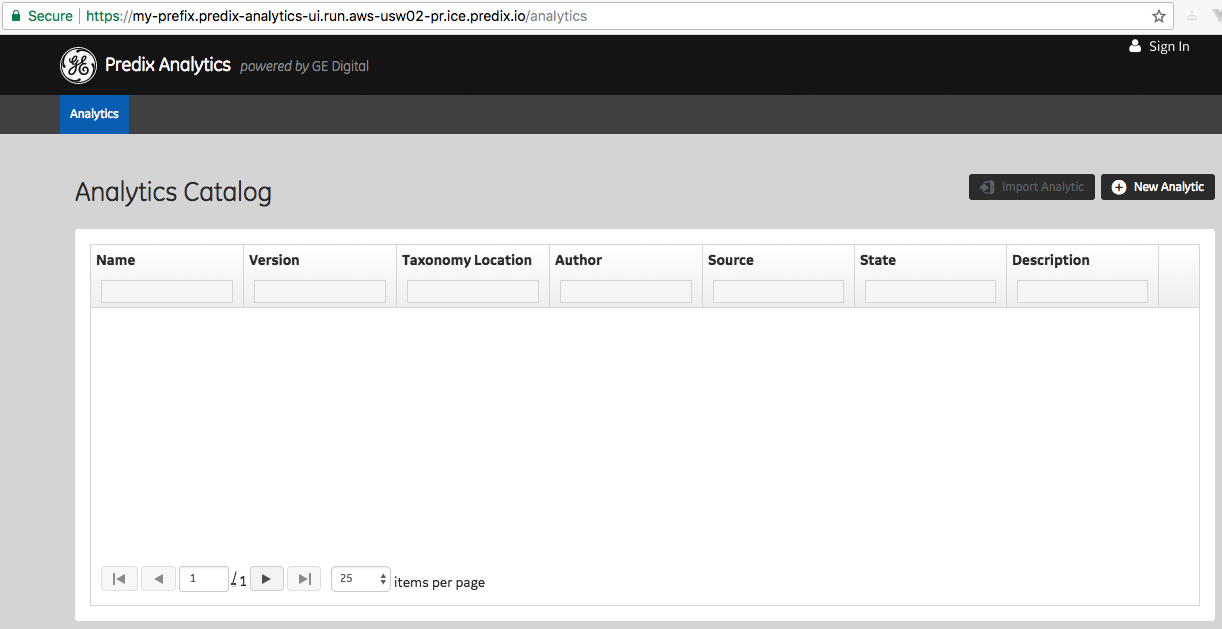
- Click the New Analytic button and fill in the form as shown in the following screenshot: ...

