To introduce a change to an asset, we will need to use a PUT request. To create it in Postman, proceed as follows:
- Change the hqLatLng parameter as indicated in the following screenshot.
- Using the drop-down button in the upper-left corner, change the request type to PUT.
- On the Body tab, paste the asset data from the previous example (item 4):
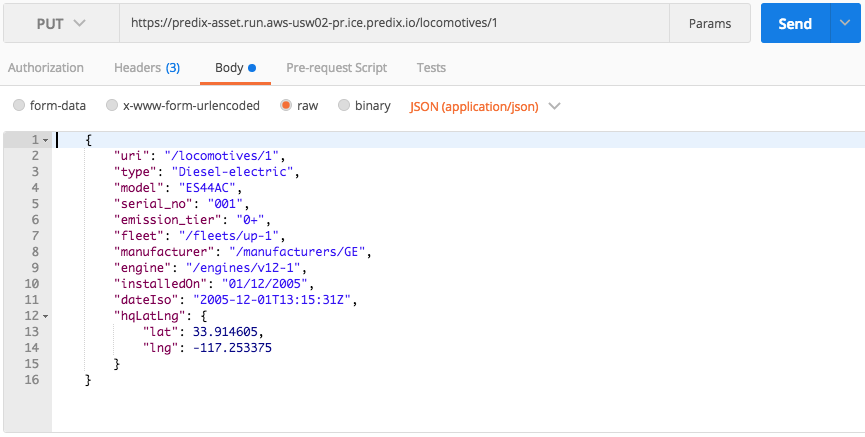
If you have a lot of assets to change, you can use a PATCH request instead of the PUT one.
For a PATCH request, use the body content shown here:

