These steps will help you configure the OSSIM server:
- Connect to the ASA box using ASDM.
- Go to Configuration | Device Management | Logging | Syslog Servers and click on the Add button to add a syslog server:
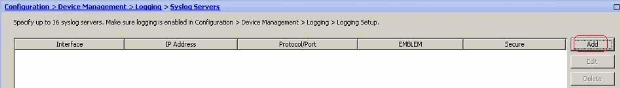
Make sure you have connectivity between the Cisco ASA and the OSSIM server.
- In the Add Syslog Server dialog, specify the following:
- Interface associated with the server.
- OSSIM server IP Address.
- Protocol (TCP or UDP).
- The Port number depending on your network setup.
- Click on OK:
- The new syslog server appears when you navigate to Configuration | Device Management ...

