9.2 Diagram Tools
All indoor radio designs need to be well documented, including diagrams. It is essential to use an electronic tool that enables you to store and update the diagram documentation in the future.
Always leave a set of diagrams of the DAS on-site, preferably with all components and their location in the building. It can be very helpful if you draw the diagram, using the floor plans as the backdrop.
9.2.1 Simple or Advanced?
The simplest tools can take you a long way. Most diagrams and an illustration in this book were done using Microsoft Visio (as the example in Figure 9.1). Visio is very easy to use, and you can easily create your own stencil containing the DAS components you use. You can also import a picture format of the floor plan you are working on, and draw components on top. This is a very easy approach and can be useful if you do only a few DAS designs a month. If you are designing DAS on a larger scale, it is defiantly worthwhile considering a more automatic tool that can help you with the total process. Many designers are also using AutoCAD for DAS design; this can be advantageous if you can get the floor plans in AutoCAD format.
Figure 9.1 Typical diagram of a small passive DAS, done with MS Visio
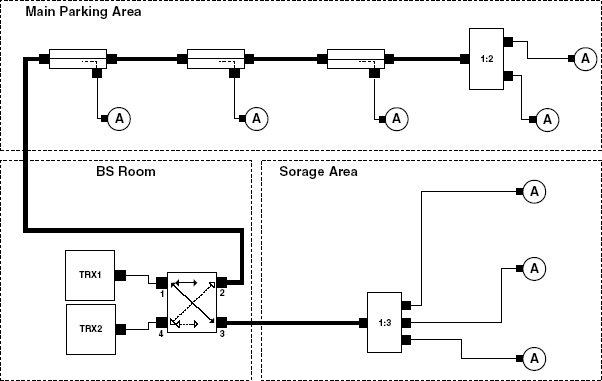
You are welcome to contact me if you want a copy of my Visio stencil I used for this book. If you are doing a lot of indoor designs, the optimum solution would ...
Get Indoor Radio Planning: A Practical Guide for GSM, DCS, UMTS, HSPA and LTE, Second Edition now with the O’Reilly learning platform.
O’Reilly members experience books, live events, courses curated by job role, and more from O’Reilly and nearly 200 top publishers.

