Grouping Information
Grouping is another feature you can use to help you focus on particular information. For example, when you want to review budget information, you can display the Budget Work and Budget Cost fields in a resource view and then group resources by the budget category to which you assign them. In 4-17, I’ve set up two budget categories—Cost and Work/Material—and grouped resources based on the budget category to which I assigned them so that I can compare budgeted work and costs to assignments I’ve made in the planning stage of a project.
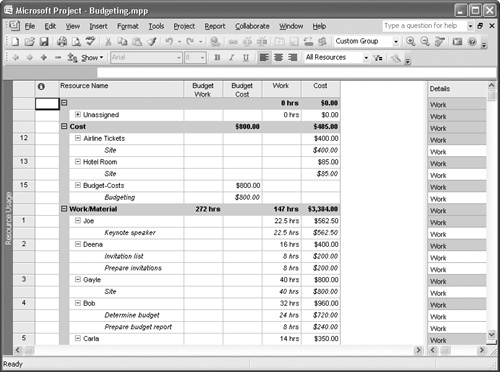
Figure 4-17. When you group resources, Project displays yellow highlighting around each group. ...
Get In the Trenches with Microsoft® Office Project 2007 now with the O’Reilly learning platform.
O’Reilly members experience books, live events, courses curated by job role, and more from O’Reilly and nearly 200 top publishers.

